How to Change Temporary Address on Your CNIC Online?
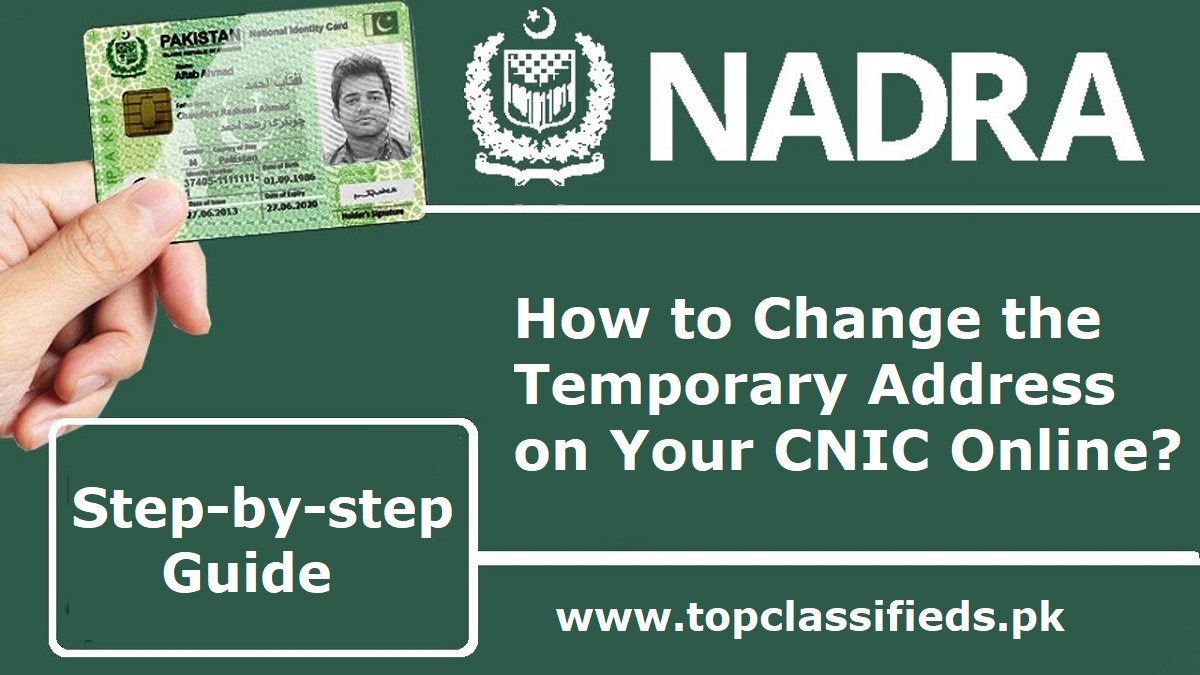
The National Database and Registration Authority (NADRA) has made it easy to change the temporary address on your Computerized National Identity Card (CNIC) and you can do it from the comfort of your home. So let’s see how to change temporary address on your CNIC online?
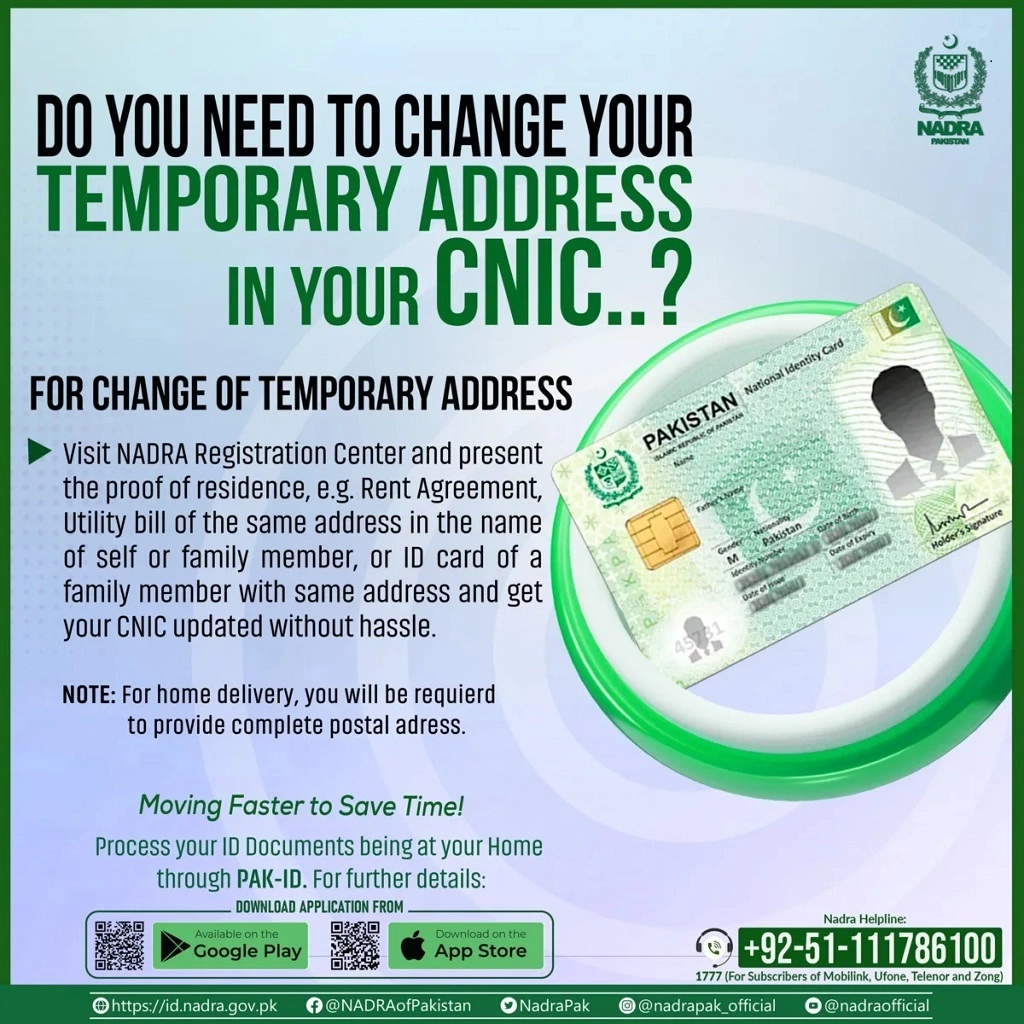
How to Change Temporary Address on Your CNIC Online?
If you want to change the temporary address in your CNIC, you can visit the nearest NADRA Enrollment Center or download the PakID Mobile App to do it from your home.
You just need to show proof of residence. It’s easy to update your temporary address using a tenancy agreement, the same address, the name of a family member or ID card of a family member with the same address.
Also check: How to Apply for CNIC in Pakistan? Step by Step Guide
For help and queries, you can contact NADRA at 051-111-786-100 or call 1777 from your mobile phone.
For more details, please visit NADRA official website at http://nadra.gov.pk
