How to Apply for CNIC in Pakistan? Step by Step Guide
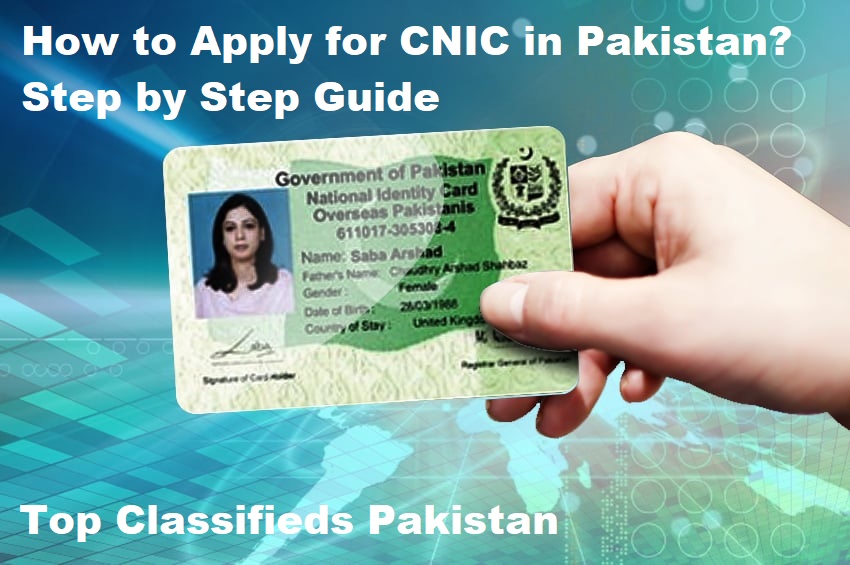
The Computerized National Identity Card (CNIC) is a crucial identification document for Pakistani citizens. CNIC is usually issued by the National Database and Registration Authority (NADRA), which is responsible for maintaining the national database of citizens all over Pakistan. The CNIC contains essential personal information such as name, photograph, date of birth, and a unique 13-digit identification number. In this article, we’ll guide you through the complete, step-by-step process of applying for a CNIC in Pakistan.

The Importance of CNIC in Pakistan
Identification
A CNIC serves as a primary identification document for Pakistani citizens. It is very important and required for different activities or purposes, such as applying for a driving license, vehicle registration, and applying for national passports or visas.
Voting
The CNIC is necessary for exercising your right to vote in Pakistan. In addition, the Election Commission of Pakistan (ECP) must require voters to bring their CNICs to polling stations to cast their votes.
Banking and Financial Transactions
CNIC is mandatory for opening a bank account, conducting financial transactions, and availing various government and non-government services.
Requirements for a New CNIC in Pakistan
Eligibility Criteria
To apply for a CNIC in Pakistan, you must be a Pakistani citizen and 18 years old.
Necessary Documents
Before applying for a CNIC, ensure you have the following documents:
- Birth Certificate
- Proof of address (e.g., utility bills)
- B-form (for applicants under 18 years of age)
- Old NIC or any other valid identification document (if available)
- Two recent passport-sized photographs
Application Process for CNIC in Pakistan
- Register an account on official NADRA website (
Account Creation Guidelines)
- Choose the relevant category and start your application
- Fill out application form online
- Pay fee through Debit / Credit card (
Payment Guidelines)
- Upload a scanned photograph (
Photograph Guidelines) or upload photograph through Pak-ID Mobile Application
- Scan and upload fingerprint by downloading (
Fingerprint Guidelines) or Capture fingerprint through Pak-ID Mobile Application.
- Upload scanned documents (
Document Guidelines) or upload document through Pak-ID Mobile Application.
- Submit the application.
- It is advised to attach all supporting documents . (i.e., passports, ID cards, etc).
Note: It is the applicant’s responsibility to provide correct information and data when processing the NIC. Any false information or fake documents submitted to NADRA may result in prosecution against the applicant under Section 30 of the NADRA Regulations 2000.
Issuance of the CNIC in Pakistan
Once your application is processed and approved, NADRA will issue your CNIC, and you will receive it through courier or can pick it up from the designated NADRA office.
Application Fees and Charges for CNIC in Pakistan
Applying for a CNIC comes with certain fees, depending on the type of application and the processing time you prefer. The fees are as follows:
| Categories/Type | Service | ||
| Normal (31 Days) | Urgent (15 Days) | Executive (07 Days) | |
| New CNIC | – | – | – |
| Smart NIC (Modification/Duplicate/Renewal) | PKR 750 | PKR 1500 | PKR 2500 |
| Smart NIC Non-Printable Field Modification (PAK ID) | – | – | PKR 100 |
| CRC New/Duplicate/Modification | PKR 50 | – | PKR 500 |
| FRC | PKR 1000 | – | PKR 1000 |
The fees for modifying or renewing a CNIC are similar, with slight variations depending on the specific changes or updates you require.
Conclusion
Applying for a CNIC in Pakistan is a straightforward process, provided you have all the necessary documents and follow the steps outlined in this article. Remember that a CNIC is not only an essential identification document but also a requirement for various daily activities, including voting, banking, and accessing government services. Therefore, it is important to have an up-to-date and valid CNIC at all times.
Also read: Passport Fee in Pakistan have Increased Now!

Cinc
Can I make my wife identity card at first time online. Which documents will be needed. Moreover I belong to district Bajaur KPK . Or this facility available in Bajaur.
FRC
Can I make my son identity card at first time online. Which documents will be needed. Moreover I belong to district quetta balochistan . Or this facility available in quetta
khurramdon417@gmail.com
Ma na new id card bana na hai.
Unmarried to married status change of Deceased person.plz guide me