PTA Mobile Registration Online – Step by Step Guide
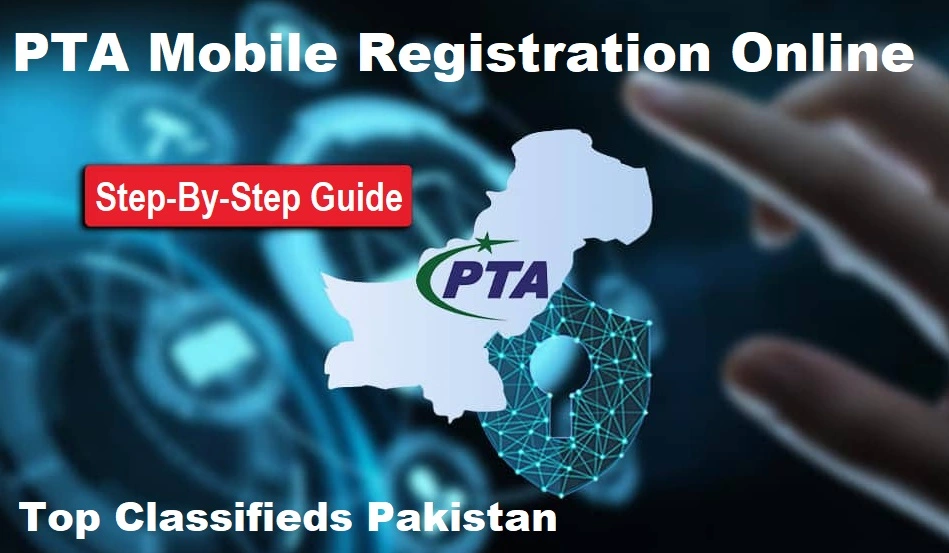
Did you just buy a new mobile device or bring one from abroad? If yes, to assure your mobile device’s legality and it’s services, you must register your device with the Pakistan Telecommunication Authority (PTA).
This step-by-step guide will walk you through the PTA mobile registration process online so you can quickly register your device and get it ready to use in Pakistan.
Why PTA Mobile Registration is Important
PTA mobile registration is essential because it helps combat the import of illegal and stolen devices, ensuring that mobile devices used in Pakistan are compliant with the government’s regulations. It also safeguards users against counterfeit devices and promotes the use of authentic and legally imported mobile devices in the country.

Step-by-step Guide to PTA Mobile Registration Online
Step 1: Check the IMEI of Your Mobile Device
The first step in the PTA mobile registration process is to find your device’s International Mobile Equipment Identity (IMEI) number. You can obtain the IMEI by dialing *#06# on your mobile device, checking the device’s packaging, or looking for a label under the battery. You’ll need the IMEI number of your mobile device for the registration process, so check it carefully and write it down.
Step 2: Register on the PTA DIRBS Portal
Visit the PTA Device Identification, Registration, and Blocking System (DIRBS) portal at https://dirbs.pta.gov.pk. In order to get registered online, open the website and go to “Register” button. Choose a safe and secure password, complete the required information, i.e. your complete name, email, and valid mobile number. As it will be used for communication during the registration process, be sure the information is valid.
Step 3: Verify Your Email Address
After submitting the registration form, you’ll receive a verification email from the PTA DIRBS portal. To validate your email address, open the email and click the supplied link. You must complete these steps to continue, else system will prevent you from continuing.
Step 4: Log In to Your Account on the DIRBS Portal
Return to the DIRBS portal and log in with your registered email and password after validating your email address. This will grant you access to your account dashboard, where you can begin the mobile device registration process.
Step 5: Submit Your Mobile Device Registration Application
On the dashboard, select the “Individual COC” tab, then select “Apply for COC.” Include the IMEI, brand, model, and personal information about your device in the fields that must be filled out.
To avoid any delay during the registration process, carefully check the data before submitting the application.
Step 6: Pay the Registration Fee
You will be taken to the payment page once you’ve submitted the application. Depending on the class and price of your item, the registration cost will change. To finish the payment transaction, choose the right payment option and follow the on-screen directions. Secure a copy of your payment receipt since you might need it in the future.
Step 7: Confirmation of Mobile Device Registration
Once your payment is confirmed, you will receive a confirmation email from the PTA DIRBS portal. This email will indicate that your mobile device has been successfully registered. Be patient and give the process some time to finish since it can take a few days for the registration to appear on your device.
Step 8: Troubleshooting Common Issues
If you encounter any issues during the PTA mobile registration process, consult the DIRBS portal’s FAQ section or contact PTA customer support for assistance. They will guide you properly the complete steps you need to take to avoid any issues you might be having.
How to Register Mobile in PTA through USSD.
To register by dialing *8484#, follow these steps:
- Dial *8484# on your mobile phone.
- When you dial *8484#, you will see different options. Press 1 to register your mobile device.
- Now reply with 1, if you are a Pakistani citizen, and reply with 2, if you are a foreigner.
- Now again, reply with 1 if it is your first device. Your first device will register free of charge.
- Now you have to enter your passport number and CNIC.
- Now reply with the number of SIM slots your mobile device has.
- Enter your IMEI number, and if you have dual SIMs, then enter both IMEI numbers.
- Reply with 1 to complete this registration request. Your request will be submitted in PTA.
If all the information you provided is correct, you will receive a confirmation message from 8484. If your credentials are incorrect, you will need to repeat the above steps.
Tips for a Smooth PTA Mobile Registration Process
- To prevent delays or rejections, make sure all the information you supply throughout the registration process is verified.
- Make sure your mobile device is compliant with PTA regulations before attempting to register it.
- Keep a copy of your registration confirmation email and payment receipt for your records.
- If you encounter any issues, contact PTA customer support for assistance.
Frequently Asked Questions about PTA Mobile Registration
- How long does the PTA mobile registration process take? Typically, the registration procedure takes a few days. However, if there are any inconsistencies in the data you gave or if the PTA is dealing with a significant volume of registrations, it might take longer.
- Can I register multiple devices under one account on the DIRBS portal? Yes, you can register multiple devices under a single account on the DIRBS portal. However, each device must have a separate registration application and fee.
- What happens if I don’t register my mobile device with the PTA? Unregistered devices may be blocked by the PTA, rendering them unusable. It’s critical to register your gadget as soon as possible in order to prevent this.
- Are there any penalties or legal issues for using a mobile device that isn’t registered? If you use an PTA unregistered cell phone device, you may risk fines, penalties, or even having your device taken away by authorities.
- What if my device is already registered, but I need to update the information? You can update your device’s information by logging into your DIRBS portal account and modifying the details in the application.
Conclusion
PTA mobile registration is an essential process for all mobile device users in Pakistan. You may quickly and simply register your gadget online and make sure it complies with PTA requirements by following this step-by-step tutorial. Keep a copy of your registration confirmation email and payment receipt for your records, double-check the information you submit, and pay the correct registration price.
Also Read: How to Apply for CNIC in Pakistan? Step by Step Guide

Nice service
The first