IESCO Online Bill: Check Your IESCO Bill Online Now
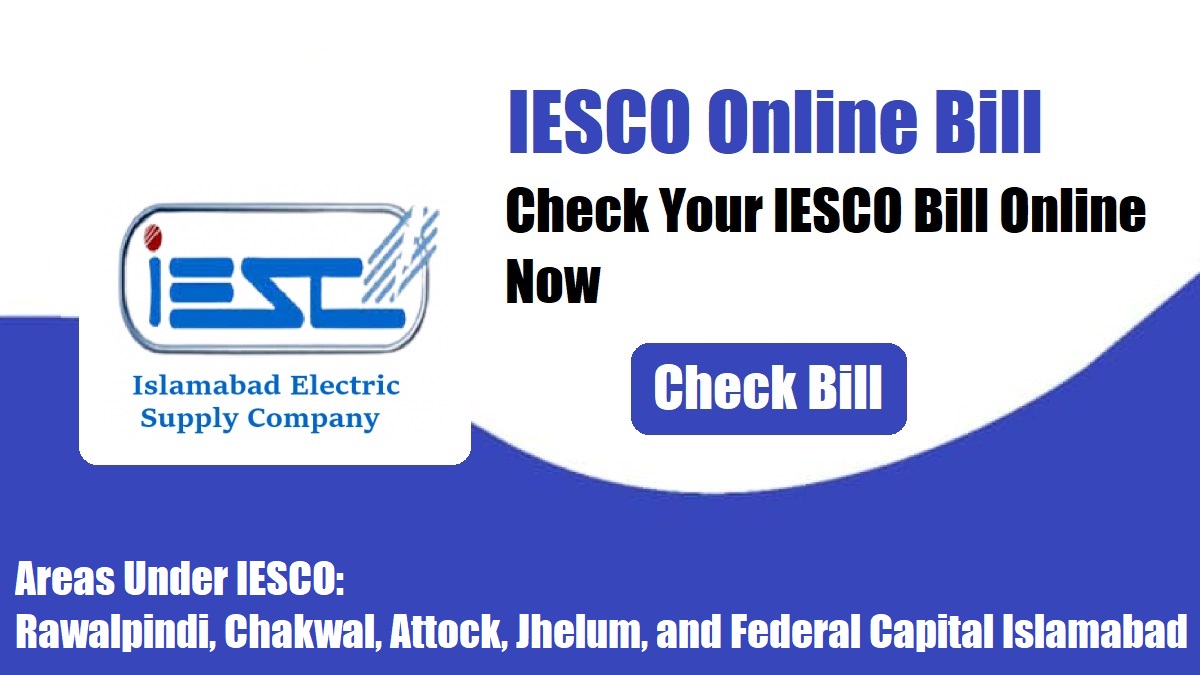
If you want to check an IESCO online bill for your home, office, or any other property, you can search by your bill’s reference number or customer ID and simply download or print a copy of your bill. Simply click the check bill button and check your IESCO electricity bill by reference number of customer ID.
IESCO Online Bill
If you don’t know where to find a reference number or customer ID, check below the IESCO bill image to find the reference number and customer ID for the reference.

IESCO customers can generate and download online bills, whether it is the first bill or the last bill for the old meter connection. From Attock to Jhelum, and most consumers from Islamabad and Rawalpindi, customers can find their bill details by entering their 14-digit reference number or 10-digit customer ID.
Understanding IESCO Online Bill
There are many parameters in the project; some of them have been explained below:
Connection Date
First, the date of your registration in the IESCO database for electricity connection.
Reference Number
The reference number is the main identifier of your invoice, similar to your account number. You can pay your bill using this reference number.
Dates
In the upper right corner of your account, you can find the reading date, issued date, and due date as well.
FPA
FPA stands for Fuel Price Adjustment. This is a system to adjust electricity bills based on fuel price changes. The FPA rate refers to the fuel costs of rental power companies that generate electricity from petroleum.
FC Surcharge
FC stands for finance charge. The cost of financing has been decided to be 43 paisa per unit initially to ensure the collection of debt service by Power Holding Private Limited.
Bill Timing
Depending on your region, you may receive the bill on a different date of the month. However, you can view your invoice history to get information about the invoice’s reading date, issue date, and due date.
How to contact IESCO (Complaints & Helpline)
For general complaints, you may visit the complaint help desk at IESCO Head Office, Road G-7/4, Sector 40, Islamabad. You can also email your complaint directly to the CEO of IESCO at ce@isco.com.pk.
This is IESCO’s help line: 051-9252937.
About IESCO
To maintain uninterrupted power supply and customer satisfaction, IESCO is divided into 4 circles, 19 divisions, and 104 divisions. Superintending Engineer (SE), Circle Head, and Divisional Executive Engineer (XEN) supervise. All sub-departments are managed by Sub-Divisional officer (SDO), and each department has a customer service officer (CSO).
The company controls the electricity distribution system in the administrative districts of Rawalpindi, Chakwal, Attock, Jhelum, and Federal Capital Islamabad.
FAQ’s (IESCO Online Bill)
How do I check my IESCO online bill?
You can check your IESCO bill online by entering your 14-digit reference number.
Can I check the bill by meter number?
IESCO customers can check their bill using their 14-digit address code instead of just their meter number.
Can I check my IESCO bill by name or address?
You cannot verify your invoice with your name or address; you can only use the 14-digit reference number to view your online bill.
What are the IESCO peak hours?
Peak hours are 7:00 p.m. to 11:00 p.m., and IESCO suggests reducing electricity consumption during the peak hours to reduce excessive electricity bills.
Note: If you’re looking for an electricity bill online or maintenance services in Multan, Sahiwal, Muzaffargarh, Layyah, Dera Ghazi Khan, Rajanpur, Lodhran, Bahawalpur, Rahim Yar Khan, Khanewal, Pakpattan, Vehari, Bahawalnagar, and Basti Maluk in South Punjab, you can visit MEPCO Online Bill.
