How To Pay Car Token Tax Online All-Over Pakistan

Car Token Tax – Remember spending a full day in this summer heat at the Excise and Taxation office to pay your vehicle registration tax? Not anymore. The government of Pakistan is digitizing and now anyone can pay taxes online from the comfort of their home. Punjab, KP, Sindh and Islamabad now offer digital applications for online tax payment.
Before entering online payment methods, let’s look at Token Tax, Income Tax and Professional Tax for cars and motorcycles.
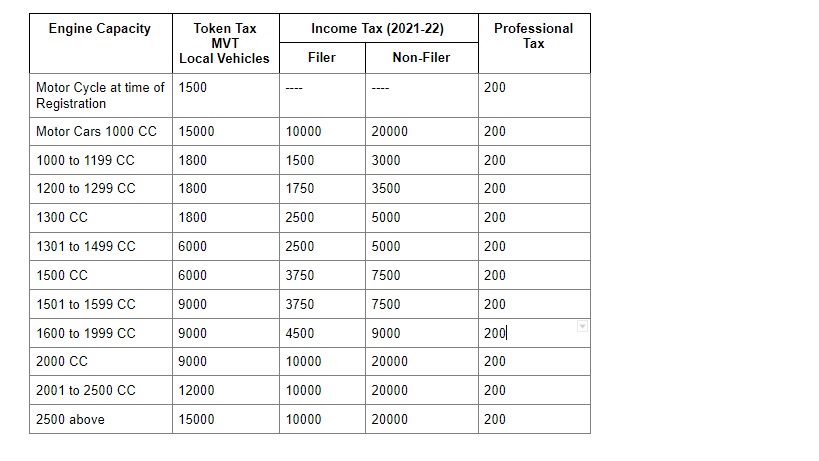
Also Read: PTA Mobile Registration Online – Step by Step Guide
How to pay car token tax online in Punjab?
- Install E-Pay Punjab App from Play Store or App Store.
- Register for the E-Pay using your mobile number, name and CNIC number.
- Click on Excise and Taxation Tab in front of you. Then select Token Tax.
- Enter vehicle number and generate the challan. Save the PSID number on the challan. Use your PSID number to pay your taxes via mobile banking, online banking, 1Link ATM or bank counter.
How to pay car token tax online in Sindh?
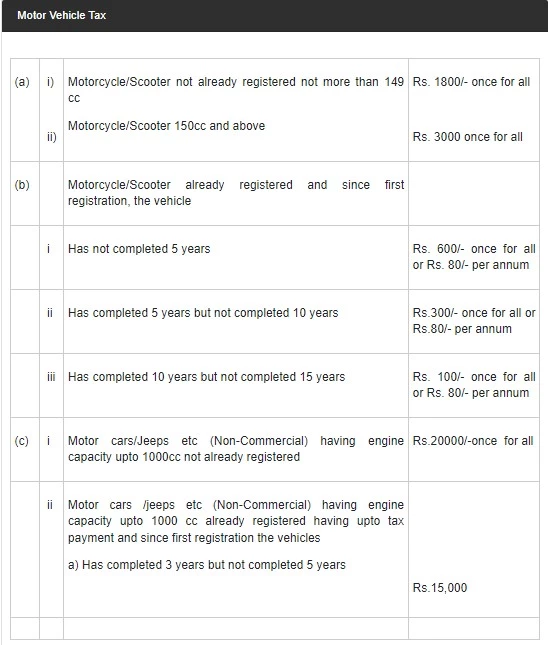
Also Read: How to Register a Vehicle in Pakistan? Step by Step Guide
- Go to excise.gos.pk and click pay tax online. Then select Quick Payment.
- Enter your mobile number and vehicle registration number. Then click the calculate tax button.
- Now click the Generate PSID button. Enter your PSID number. Use 1Link ATM, Mobile Banking, Online Banking or Pay Tax Online with Bank.
Also Read: Lahore Pakistan – The Ultimate Travel Guide
How to pay car token tax online in KPK?

Also Read: How to Apply for a Pakistani Driving License? Complete Guide
- Install Zama KP app from Play Store or App Store.
- Log in using your mobile phone; Click on the Token Tax.
- Select the district and enter your vehicle number to check the status of your vehicle. Zama KP is still under development and can show you a preview of a visit to your nearest excise and tax office.
Also Read: How to Become a Filer in Pakistan – The Guide for Businesses
How to pay car number tax in Islamabad?
Step 1: Download City Islamabad app from PlayStore or AppStore. Register using CNIC, email and phone number.
Step 2: Click on Tokens Taxes in Excise and Taxation section. Enter your vehicle registration number.
Step 3: Pay directly through the app via 1Link or e-sahulat services.
Also Read: Islamabad Capital Territory – The Ultimate Travel Guide
Conclusion
Paying taxes is still a challenge for many Pakistanis. The government is trying to facilitate payment methods for citizens to pay taxes online. You just need to download the official application form in your area and pay online or through any bank counter with your assigned PSID. Balochistan still does not have an official application to pay taxes online. Zama KP is still in the development stage so it represents a preview status to visit the nearest tax office. However, the digital car tax payment app for Sindh, Punjab and Islamabad is functional and easy to use.
How was your online tax paying experience in the comments section below?
Also Read: How to Apply for an International Driving License in Punjab
