DLIMS Tracking – How to Track Your Driving License in Punjab
DLIMS Tracking: If you already submitted your driving license application in Punjab and are looking for the delivery status of your driving license, look no further; in this article, we will explore how to track your driving license online via the DLIMS website and provide a complete understanding of the messages that appeared while DLIMS tracking. So let’s start without any further delay.
How to Track Driving License Delivery (DLIMS Tracking)
Here is a step-by-step guide on how to track your driving license delivery via DLIMS Tracking.
Step 1 – Driving License Status Verification
Before we go for the DLIMS Tracking option, it is important to check if your license is converted from learning license to regular driving license. If your license is already converted to regular driving license after passing the driving test, you can use the DLIMS tracking option to check the delivery status of your driving license.
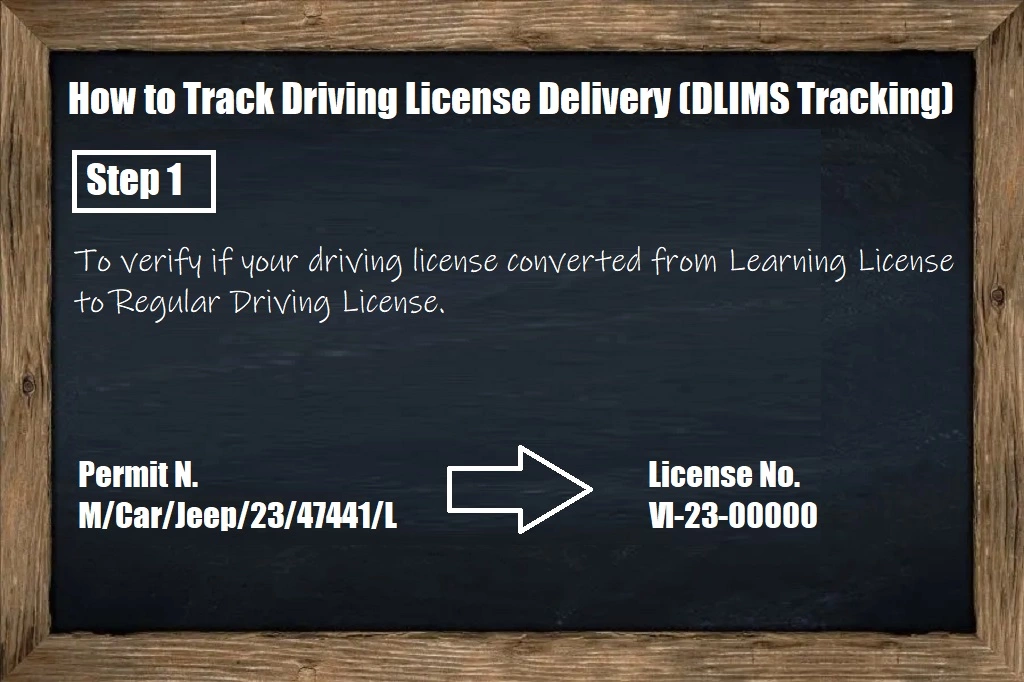
Step 2 – DLIMS Tracking
Once you go for the DLIMS Tracking option, you may see different types of messages related to your driving license. So let’s see what kind of messages they are and what the meaning of those messages is.
Your License is in the Printing Queue
The first message you will see is “Your License is in the Printing Queue,” which means your driving license is still in the printing process. In this situation, you don’t need to worry about it since you still have the e-driving license option by downloading it free online and using it while driving as an alternative to a printed driving license.
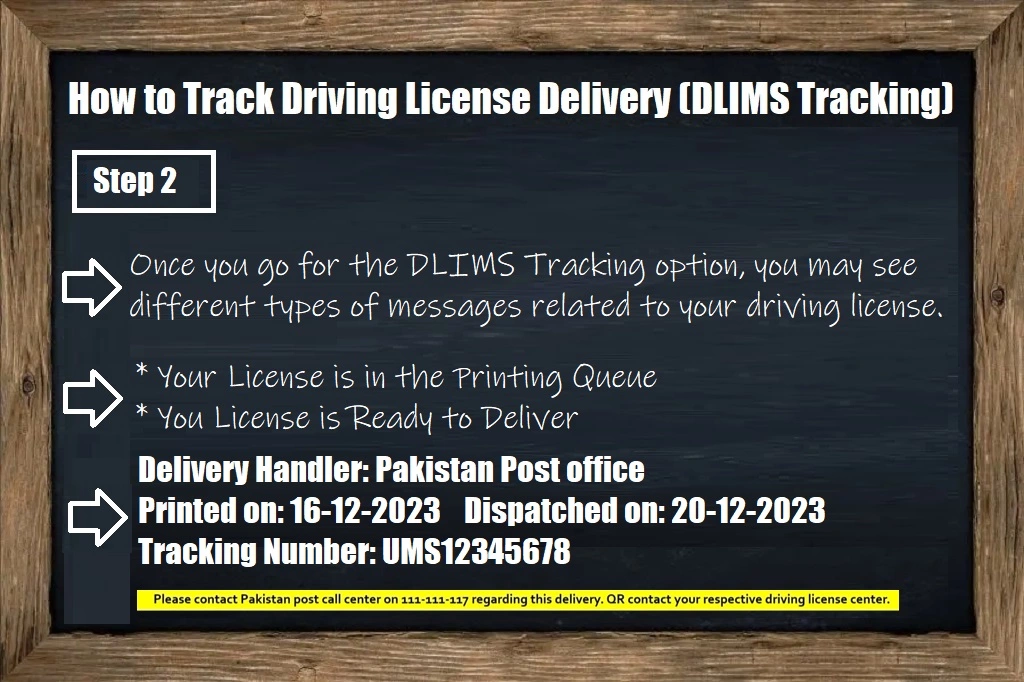
Note: In some cases, the printing of your driving license can be temporarily paused due to rare technical issues or data errors. In such cases, you may need to contact the nearest driving license center for the correction of the data.
You License is Ready to Deliver
While DLIMS is tracking your driving license, if you see the message “Your License is Ready to Deliver,” it means your driving license is already printed and ready to deliver. The system will generate a tracking number to assign to your driving license.
Further, if you see the message with tracking information including the printed date, dispatched date, and tracking number (UMS), it means your driving license delivery is on the way. And you can easily check with your post office about the delivery status using this DLIMS Tracking Number (UMS Number).
Driving License Not Delivered
If your driving license was printed in Lahore and delivered, but unfortunately you did not receive it due to any unknown reason, In such a case, it will be returned to CTO Lahore, and you may need to contact your local license authority office with your driving license tracking number to follow up and arrange the delivery.
Summary (DLIMS Tracking)
In this article, we have covered the complete steps to track your driving license via DLIMS Tracking. The first step is to check and make sure if your license is converted from a learning license to a regular driving license, since it will not be delivered until converted to a regular driving license. Once converted to a regular driving license, at the start-up, you may see the message “Your License is in the Printing Queue” upon DLIMS tracking. After a few days, you will notice the tracking status shown as “Your License is Ready to Deliver,” which means your driving license is printed and will be delivered via UMS with a tracking number.
You may also find the below links useful:
- How to Apply for a Pakistani Driving License? Complete Guide
- Learner Driving License Lahore – The Ultimate Guide
- How to Download Your E-Driving License in Punjab for Free
- Online Driving License Check Punjab (DLIMS Online Check)
- How to Renew Driving License in Islamabad – Complete Guide
- Driving License Centers in Lahore: Timings and Services
- How to Apply for an International Driving License in Punjab
