FESCO Online Bill: Check Your FESCO Bill Online Now

If you want to check your FESCO online bill, you are in the right place. Here, you can check your FESCO bill online without any hassle with just a few clicks. You can also check the bill amount, due date, and account details. You can download and print it for record-keeping and payment purposes. So, just click on Check Bill and enter the 14-digit reference number to check your FESCO electricity bill online.
FESCO Online Bill
You only need to know your 14-digit reference number to check your FESCO bill for residential, commercial, or industrial electricity connections. Enter your reference number in the input field, and you will receive your FESCO online bill. If you still don’t know how to find your account number, look at the red area in the image below:
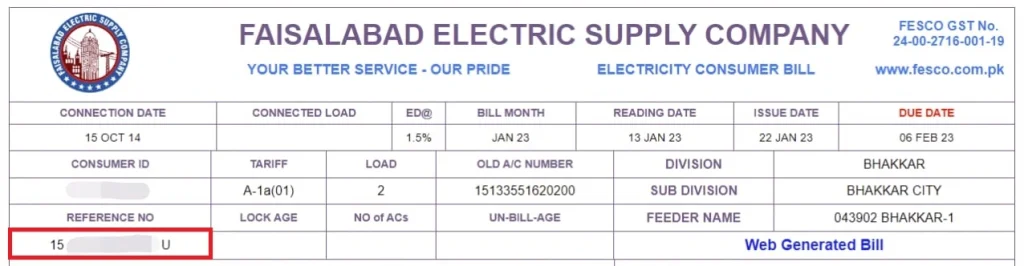
About FESCO
FESCO stands for Faisalabad Electricity Supply Company. The company was established in 1998. FESCO provides electricity services in eight districts of Punjab. FESCO’s main service area is Faisalabad, known as the Manchester of Pakistan for its textile industry. FESCO covers total eight areas in Punjab, including Faisalabad, Jhang, Mianwali, Sargodha, Bhakkar, Khushab, Chiniot, T.T Singh.
Understanding FESCO Online Bill
Every electricity bill is divided into various charges, like the electricity charge, F.C. surcharge, T.R. surcharge, TV charge, GST, and GST on the FPA.
FPA
The FPA stands for Fuel Price Adjustment. FESCO’s monthly bills include fuel prices for energy companies that generate electricity from oil. The price of FPA varies from month to month, and it all depends on the current fuel price.
TR Surcharge
The TR stands for tariff rationalization. TR additional costs, NEPRA, and the GOP Tariff Agreement. This is intended to reduce the energy subsidy in the entire budget and maintain the national tariff structure through subsidies. This may vary from one distribution company to another.
FC Surcharge
FC stands for finance charge. The main purpose of the FC surcharge is to ensure collection to service the debt of Power Holding Private Limited.
FESCO Online Bill Payment Methods
Once you receive your FESCO online bill, you can pay online or offline.
Online Payment: You can pay your FESCO bills online using the internet banking services of any bank. You can also pay your FESCO electricity bill using JazzCash and Easypaisa mobile app services at no extra cost.
Offline Payment: A printed or hard copy is mandatory for offline payment. You can pay your FESCO online bill at all commercial branches, microfinance banks, and city or district post offices.
FESCO Helpline:
If you have any questions, complaints, or emergencies, please contact the phone number listed below.
Phone: +92 (41) 9220184-9220229.
UAN No. 080066554.
Fax: +92 (41) 9220233.
A phone pack containing a complete list of FESCO staff contact numbers is provided. You can find the district list of mobile numbers and phone numbers of the respective employees.
You can also pay your electricity bills in other areas of Pakistan using the below links:

This is a very helpful guide on how to check and pay FESCO bills online. I found the information about the different charges that make up the bill to be particularly useful. Thanks for sharing!
Amir sb good effort BTW
Allah barkat daale