How to Renew Driving License Online in Punjab – Step-by-step
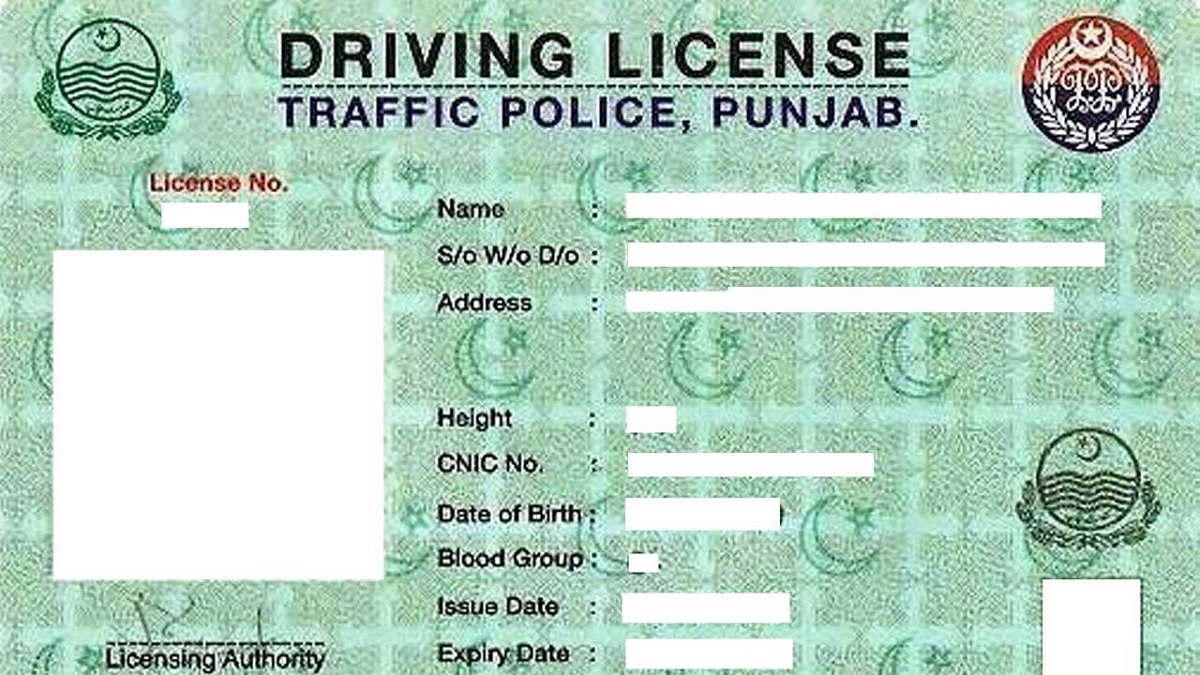
The Punjab government has taken a major step to make things easier for drivers. People who have a regular driver’s license can now renew online after introducing an online service to obtain and renew a learner’s driver’s license. Considering that the normal process takes hours and involves long queues, that’s really commendable. In this blog, we will guide you through an easy, step-by-step process on how to renew driving license online in Punjab.

How to Renew Driving License Online in Punjab: Step-by-Step
Follow these steps to renew your driving license online in Punjab:

1: Visit https://dlims.punjab.gov.pk/login.
2: Sign in if you already have an account, or create one first.
If you need to create a new account, follow these steps:

- Click the Create Account button
- Fill in the required information
- Click on Register
Once you have created an account, you will see the below screen:

Now follow the below steps:
3: Log in with your credentials.
4: Now you will see this screen.

5: Click on License.
6: Under the Regular License, click Renewal.

7: Fill in the required information.


8: Now you will see this screen

9: Upload required documents



10: Once all required fields are filled in, check the blue box and click Submit. You have completed the steps; now the system will show you when you will receive your renewed license.
Conclusion:
DLIMS Punjab online driving license renewal system has made the process easy from the comfort of your home. Whether you’re on mobile or desktop, we’ve taken you through the simple steps to verify your license online.
We hope you find this blog useful.
- Online Learner Driving License Punjab – The Ultimate Guide
- Online Driving License Check Punjab (DLIMS Online Check)
- Driving License Fee in Punjab: Latest Update January 2024
- DLIMS Tracking – How to Track Your Driving License in Punjab
- Driving License Centers in Lahore: Timings and Services
- How to Download Your E-Driving License in Punjab for Free
Stay tuned for more informative blogs like this one. Need guidance on a specific automotive topic? Feel free to ask in the comments below.
